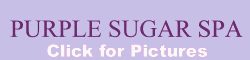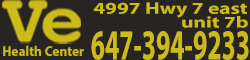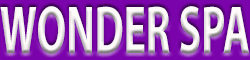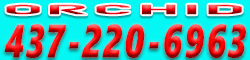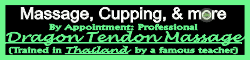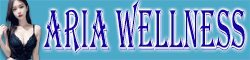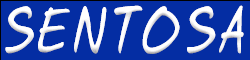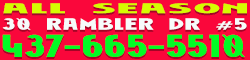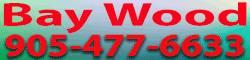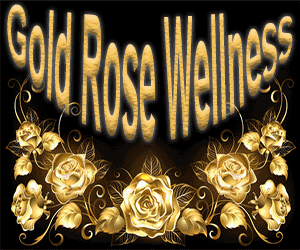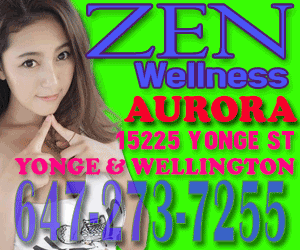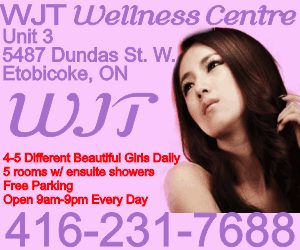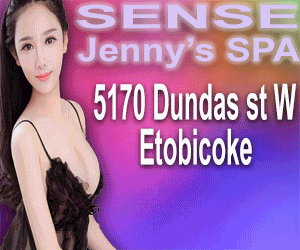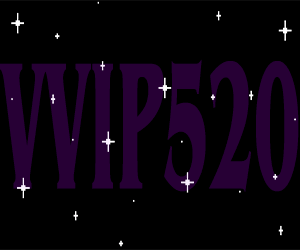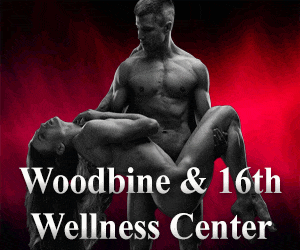Chris Rockman
Known Reviewer
A Step-by-Step Guide to disable the Bat


- Click on your profile icon in the top right corner of the screen.
- Select "Preferences" from the drop-down menu.

- Locate the checkbox that says "Disable holiday styling" and make sure it is checked.

- Click on the save button to apply the changes and refresh.